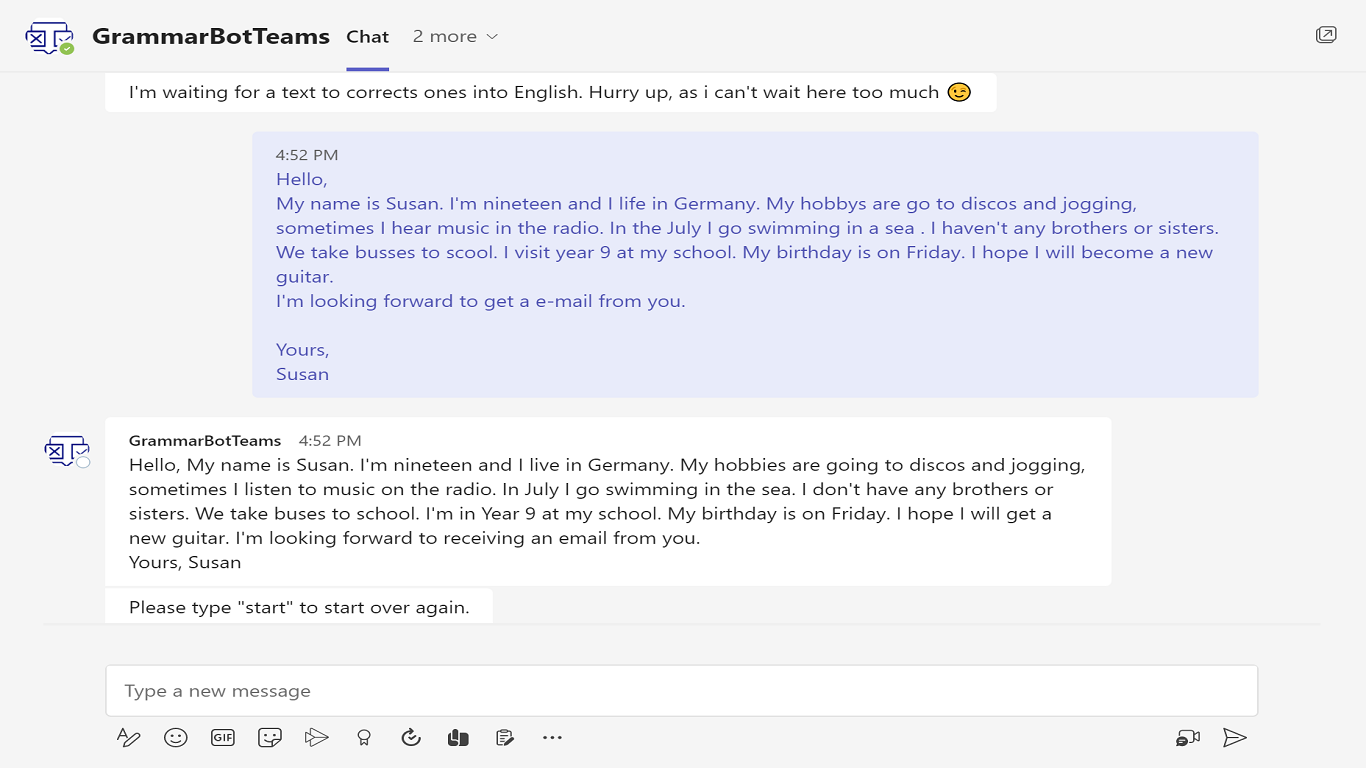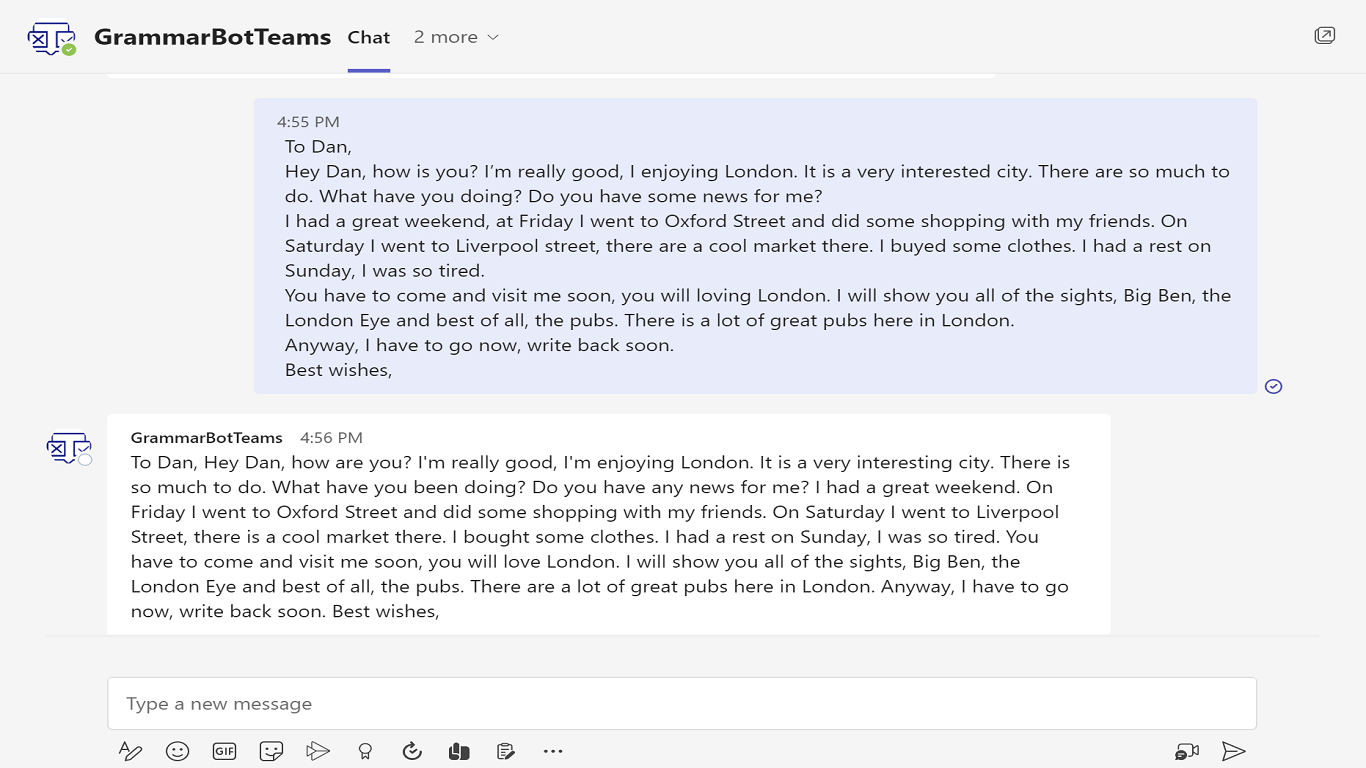How a Free Grammar Bot in Microsoft Teams Can Improve Your Writing
A free grammar bot in Microsoft Teams is a tool that utilizes natural language processing (NLP) technology to check the grammar and spelling of written text within the Microsoft Teams platform.
The bot is integrated into the Microsoft Teams interface, making it easily accessible to users. When a user wants to check the grammar of a document, they can simply invoke the bot and upload the document. The bot will then analyze the text and identify any grammar or spelling errors. The errors will be highlighted and suggestions for corrections will be provided.
The bot uses advanced NLP algorithms to understand the context of the text and provide accurate grammar and spelling corrections. It can also identify and correct punctuation errors, and improve sentence structure.
The free grammar bot in Microsoft Teams is a useful tool for anyone who wants to improve their writing skills, or for teams that need to ensure that their written communications are professional and error-free. It can be especially useful for people who are non-native speakers of a language, and for people who want to improve their writing in a specific language.
It's important to note that the grammar bot is not meant to replace human editing or proofreading, but it can be a great aid in the process of improving written communications, and it's a great way to catch mistakes that might have been overlooked.
In order to use the bot, you will need to have a Microsoft Teams account, and the bot would need to be installed by an administrator on the team. Once it's installed, it's ready to use for all team members. It can be integrated with Azure and leverage the power of cloud services to provide more accurate and efficient results.